Hey there, design enthusiasts! 🌟 If you’re on a quest to create UI/UX that wows users, then you’re in the right place.
Let’s dive into the world of ui and ux design approaches, where the user is the star of the show!
Buy FREE UI Kits>>Click here.
Putting Users First – A Design Philosophy
User-centric design isn’t just a tag; it’s a way of life for top-notch UI/UX designers. In UI and UX design its core feature in making every design decision with the user’s needs, preferences, and comfort in mind.
Imagine you’re designing a mobile app. Instead of focusing solely on creative, you consider how users will navigate, It’s like throwing a party and making sure your guests have a blast!
Empathy is the Secret Sauce
Empathy is your superpower in user-centric design. It’s like stepping into your user’s shoes and understanding their joys and pains as per your UI and ux design research. This means conducting user research, surveys, and even one-on-one interviews to get inside their heads.
When you know your users inside and out, you can design interfaces that speak their language. Or Buy FREE UI Kits>>Click here.
Empathy helps you create user-friendly experiences that feel hand made, like a cozy sweater on a chilly day.
Prototyping and Testing – Your Design Allies
You’ve got your user understanding, and now it’s time to translate them into a tangible UI/UX. This is where prototyping comes into play. Think of it as a rough sketch before the masterpiece.
Prototyping lets you test your design with real users before it goes live. It’s like a chef tasting their dish before serving it to the guests. This way, you catch any hiccups or confusion in your design and make improvements.
Iteration – The Road to Perfection
User-centric design is a journey, not a destination. It’s about continuous improvement. You create, test, gather feedback, and refine – rinse and repeat. Each loop brings you closer to a flawless UI/UX.
Don’t be afraid to pivot and adapt. It’s like a GPS recalculating your route when you take a wrong turn. The goal is always to make the user’s journey smoother, more enjoyable, and frustration-free.
Want to Master Figma? Click here to learn.
Accessibility – Designing for All

Accessibility is at the heart of user-centric design. Your design should be a welcoming embrace for everyone, regardless of their abilities. It’s like designing a park where everyone can play.
Consider users with disabilities – think of screen readers for the visually impaired, keyboard navigation for those who can’t use a mouse, or captions for the hearing-impaired. An accessible design is an over-all design, and it benefits all users.
Buy FREE UI Kits>>Click here.
Embrace User Feedback – Your Design North Star
Your users are your best critics and your biggest fans. They’ll tell you what works and what doesn’t. Embrace their feedback with open arms.
User feedback is like a compass guiding you in the right direction. It’s the secret sauce that turns a good design into a great one. So, listen, learn, and tweak your UI/UX based on their valuable insights.
The Aha Moment – Delighting Users
In user-centric design, it’s not just about meeting expectations; it’s about exceeding them. It’s like a surprise gift that puts a smile on your face.
When users interact with your UI/UX and experience a delightful moment – whether it’s a smooth transition, a clever microinteraction, or an smart navigation – you’ve hit the jackpot. These are the moments that users remember and cherish.
Become a User-Centric Design Pro
And there you have it, my fellow designers! User-centric design is the secret sauce to creating UI/UX that users adore. Remember, it’s not about designing for yourself or your portfolio; it’s about designing for your users’ happiness.
So, put on your empathy hat, listen to your users, and iterate your way to perfection. Make your UI/UX accessible, inclusive, and full of delightful surprises. When you prioritize your users, you’re on the path to becoming a design superstar. Happy designing! 🚀🎨
Crafting a Seamless Experience with UI Kits | Buy FREE UI Kits>>Click here
Hey there, fellow design aficionados! 🎨 Ready to dive into the world of building intuitive UI with kits? If you’re on a mission to create user-friendly interfaces that make users say, “Wow, this is so easy to use!” – you’re in for a treat.
What’s a UI Kit Anyway?
Let’s start with the basics. A UI kit is like a designer’s treasure chest, filled with pre-designed elements, components, and templates that you can use as building blocks for your user interface. Think of it as a Lego set for designers!
Imagine you’re designing a mobile app. Instead of crafting every button, icon, and navigation menu from scratch, you can grab these pre-made pieces from a UI kit. It’s like having a head start on your design journey, saving you time and effort.
Give us a go in providing free UI Kit. Click Here.
The Magic of Consistency and Efficiency
One of the superpowers of UI kits is consistency. When all your design elements follow the same visual language – from colors and typography to button styles – your interface becomes a harmonious symphony.
Consistency isn’t just about looking good; it’s about enhancing the user experience. When users interact with a familiar and cohesive UI, they feel like they’re navigating a well-organized and trustworthy space. It’s like walking into a neatly arranged library – you know where everything is.
Saving Time and Sanity
Designers, raise your hands if you’ve ever felt the frustration of recreating the same elements repeatedly! UI kits come to the rescue by saving you from the tedious task of reinventing the wheel.
Picture this: You’re working on a website, and you need a set of social media icons. Instead of crafting each icon individually, you can pluck them from a UI kit. It’s like having a shortcut in a video game that takes you straight to the treasure chest.
The Power of Customization
Now, you might be thinking, “Does using a UI kit mean my designs will look generic?” Not at all! UI kits are incredibly versatile and customizable. You can tweak, modify, and personalize the elements to match your project’s unique style.
It’s like buying a plain white T-shirt and adding your own artistic flair with paint, embroidery, or accessories. You maintain control over the design’s identity while enjoying the time-saving benefits of a UI kit.
Where to Find UI Kits
UI kits are all around us, waiting to be discovered. Here are some common sources to hunt for these design treasures:
- Online Marketplaces: Websites like Love You Figma, UI8, Creative Market, and ThemeForest offer a wide range of UI kits for various platforms, from mobile apps to web design. Buy UI Kits from Love You Figma
- Design Tools: Some design software, like Figma and Adobe XD, provide their own built-in UI kits or access to user-generated kits within the community.
- Designer Communities: Platforms like Dribbble and Behance are gold mines for finding UI kits created by talented designers. Many of them offer their kits for free or at a minimal cost.
- Design Agencies: Some design agencies or studios share their in-house UI kits and resources with the design community as a way to give back.
Building Blocks of a Great UI Kit
Okay, so you’re sold on using UI kits. But what makes a UI kit truly great? Here are some essential ingredients, Buy FREE UI Kits>>Click here:
- Variety: A good UI kit should offer a wide range of elements, from buttons and forms to icons and typography. The more variety, the better.
- Consistency: All the elements should adhere to a consistent design language. This includes colors, typography, and spacing.
- Customizability: The kit should allow for easy customization, so you can adapt it to your project’s specific needs and style.
- Documentation: Clear and comprehensive documentation or usage guidelines are a must. It’s like having a map to navigate your treasure hunt.
- Compatibility: Make sure the kit is compatible with your design software. Most UI kits are available in popular formats like Sketch, Figma, Adobe XD, and more.
The Future of UI/UX Design with Kits
As technology advances and design tools become more accessible, the use of UI kits is expected to grow. Designers will continue to rely on these valuable resources to streamline their workflow, ensure consistency, and create smart user interfaces.
Using UI kits is not a shortcut but a smart strategy in the world of UI/UX design. It’s like having a trusty toolbox filled with versatile tools that help you build amazing experiences. So, go ahead, explore, customize, and let UI kits be your design allies on your creative journey. Happy designing! 🚀🎨
The Marvelous Makeover – A Tale of Improved User Experience
Picture this: You’re navigating a mobile app, trying to book a table at your favorite restaurant. The process feels like a maze, and just when you think you’re about to secure your reservation, you hit a dead end.
Frustrating, right? This was the challenge faced by a popular restaurant reservation app, and they decided it was time for a user-first design makeover.
The design team rolled up their sleeves and got to work, armed with user feedback and a determination to simplify the booking process. They revamped the app’s interface, making it more intuitive and streamlined. Key information, like restaurant availability and location, was front and center, eliminating the need for endless scrolling and searching.
The result? Users were delighted. Booking a table became a breeze, and the app’s user retention and positive reviews skyrocketed. This case study showcases the transformative power of putting the user’s needs first, turning frustration into a seamless experience.
The E-Commerce Eureka Moment – From Cart Rejection to Conversion King
We’ve all been there – adding items to an online shopping cart, only to abandon it in frustration during the checkout process. It’s a common e-commerce woe, but one online clothing retailer decided it was time to tackle this issue head-on.
The design team dug deep into user data and discovered that complicated checkout forms were a major culprit behind cart Rejection. Users were overwhelmed by lengthy forms requiring too much personal information. It was like a store clerk demanding your life story at the checkout counter.
So, what did they do? They embraced a user-first design approach. They simplified the checkout process, reducing the number of required fields and enabling guest checkout without the need for account creation. It was like a retail store offering express lanes for speedy shoppers.
The result? The e-commerce site experienced a remarkable reduction in cart Rejection rates. Users could breeze through the checkout process with ease, and the company saw a significant increase in completed purchases.
This case study highlights how a user-first design philosophy can turn frustrated shoppers into loyal customers.
Banking on Better UX – A Financial App’s Transformation
Banking can be a tedious task, especially when it involves transferring funds or managing multiple accounts. A financial app found that its users were struggling with the complexity of these transactions, leading to frustration and high call center volumes.
The design team embarked on a mission to simplify the user experience. They revamped the app’s interface, introducing clearer navigation and step-by-step guides for common transactions. It was like turning a labyrinth into a well-marked trail.
They also incorporated user feedback directly into the design process, conducting usability tests to identify pain points. This collaborative approach allowed them to address user concerns and fine-tune the app’s functionality.
The result? Users reported a significant reduction in frustration and a newfound ease in managing their finances. The app’s user ratings soared, and the number of support calls decreased substantially. This case study demonstrates how prioritizing user needs can transform a financial app from a headache-inducing experience into a user-friendly financial companion.
Conclusion – The User-First Design Revolution
These case studies illuminate the transformative power of user-first design. Whether it’s simplifying a restaurant reservation app, streamlining the e-commerce checkout process, or making banking more user-friendly, the common thread is putting the user’s needs at the forefront of the design process.
User-first design isn’t just a buzzword; it’s a philosophy that can turn frustration into delight and abandoned carts into completed purchases. It’s about listening to users, empathizing with their struggles, and crafting interfaces that make their lives easier.
As we navigate the ever-evolving landscape of UI and UX design, these case studies remind us that the user should always be our guiding star.
By prioritizing their needs and continuously seeking ways to improve their experience. So, fellow designers, let’s embark on the user-first design revolution and transform digital experiences one case study at a time. Happy designing! 🚀🌟
Buy FREE UI Kits>>Click here

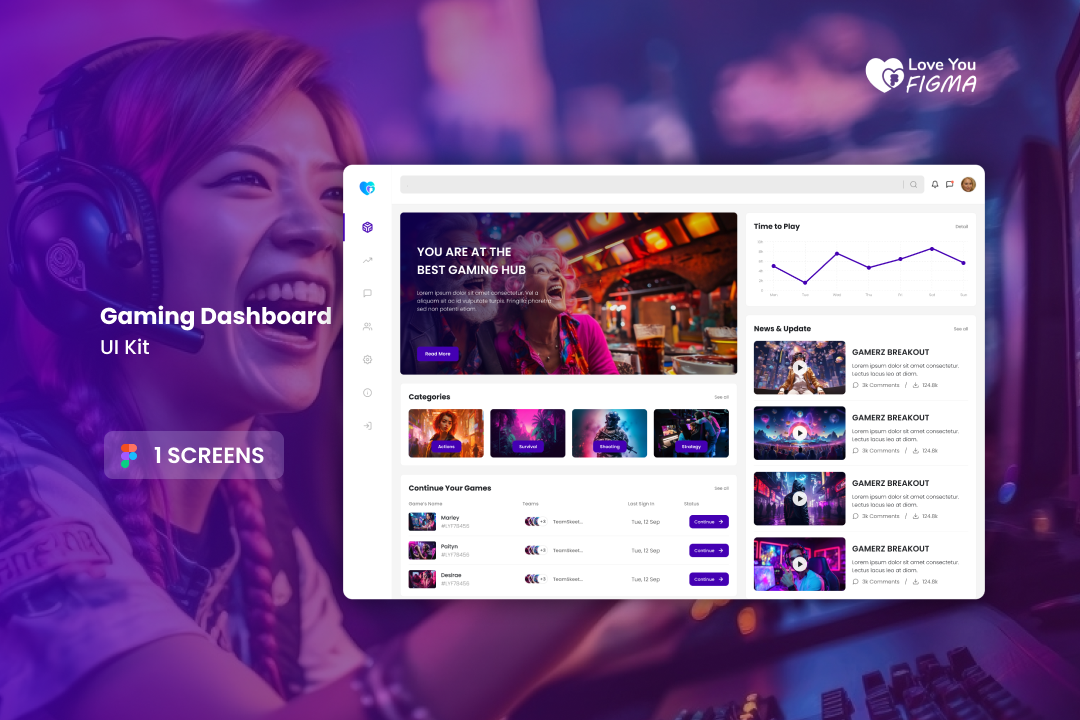


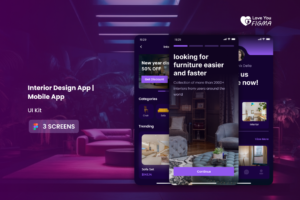
Normally I do not read article on blogs, however I would like to say that this write-up very forced me to try and do so! Your writing style has been amazed me. Thanks, quite great post.
Thanks man! Doing all this for you smart innovative pro..